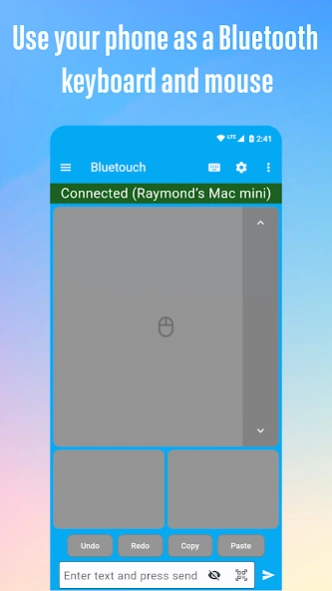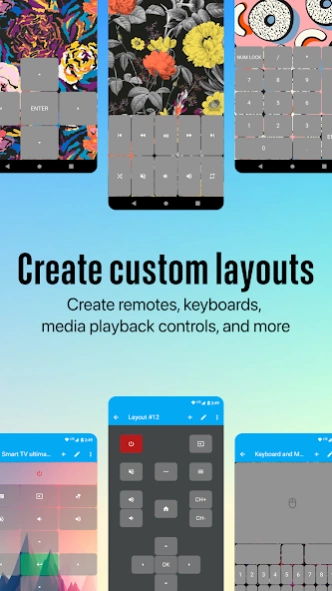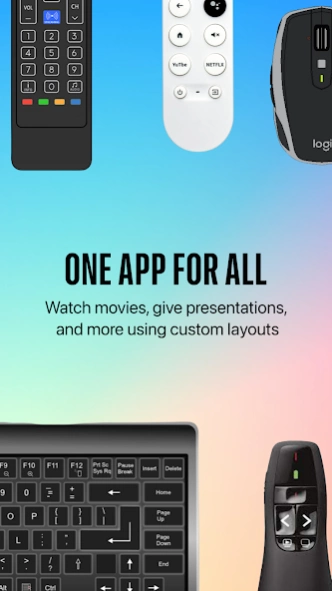Bluetouch™ Keyboard and Mouse 1.0.63
Free Version
Publisher Description
Bluetouch™ Keyboard and Mouse - Wireless mouse and keyboard on your phone. Easily connect using Bluetooth.
Use your phone as a Bluetooth keyboard and mouse.
No additional software or setup is required, only a device with BLE (Bluetooth Low Energy) support.
The app acts as a user-friendly all-in-one keyboard, mouse, and remote that can be used with your existing computer, tablet, smart TV, smartphone, or other applicable Bluetooth-enabled device.
Protect against your existing Bluetooth devices going missing, getting broken, or running out of power by using the app as a backup. It's better to have a backup and not need it than to need it and not have it. By the time you need a backup remote, keyboard, or mouse, it may be too late to setup.
Keyboard and Mouse
The touchpad in the app supports scrolling, and includes left, right, and middle mouse buttons. The scroll speed and scroll direction can be adjusted in the app settings.
The app offers a full-featured keyboard that includes function keys and arrow keys. The phone's system keyboard can also be used instead of the app's keyboard in order to use swipe gestures and speech-to-text input functionality. The keyboard layout of the app's keyboard can be changed to support different languages. The app also supports sending large amounts of text using a text input field that text can be pasted into.
Shortcut Keys
The app supports creating shortcut keys that can send up to six different keyboard keys simultaneously. For example, a user can create a shortcut key that sends the ctrl , alt , and delete keys at the same time.
Custom Layouts
In addition to the default keyboard and mouse layout, the app supports creating custom layouts. With custom layouts, users can create their own smart TV remote, presentation remote, game controller, tablet remote, remote control for PC, or other type of Bluetooth interface. Custom layout's can be exported and imported to the app.
Benefits of creating custom layouts include:
- Having a backup Bluetooth remote in case an existing remote is broken, lost, or has dead batteries.
- Combining the functionality of multiple remotes into an all-in-one layout.
- Being able to switch between different layouts while connected to a device. For example, while connected to a desktop computer, a user can switch between using a keyboard layout to type, a media layout to watch movies, and a browser layout to seamlessly navigate on an internet browser.
- Sharing custom layouts with other users.
Additional Features
Additional app features include:
- Night mode
- Setting an app-level screen brightness
- Barcode scanning
Download the app today and experience effortless control!
About Bluetouch™ Keyboard and Mouse
Bluetouch™ Keyboard and Mouse is a free app for Android published in the System Maintenance list of apps, part of System Utilities.
The company that develops Bluetouch™ Keyboard and Mouse is AppsBySeed. The latest version released by its developer is 1.0.63.
To install Bluetouch™ Keyboard and Mouse on your Android device, just click the green Continue To App button above to start the installation process. The app is listed on our website since 2024-04-17 and was downloaded 1 times. We have already checked if the download link is safe, however for your own protection we recommend that you scan the downloaded app with your antivirus. Your antivirus may detect the Bluetouch™ Keyboard and Mouse as malware as malware if the download link to com.seed.wirelessmouse is broken.
How to install Bluetouch™ Keyboard and Mouse on your Android device:
- Click on the Continue To App button on our website. This will redirect you to Google Play.
- Once the Bluetouch™ Keyboard and Mouse is shown in the Google Play listing of your Android device, you can start its download and installation. Tap on the Install button located below the search bar and to the right of the app icon.
- A pop-up window with the permissions required by Bluetouch™ Keyboard and Mouse will be shown. Click on Accept to continue the process.
- Bluetouch™ Keyboard and Mouse will be downloaded onto your device, displaying a progress. Once the download completes, the installation will start and you'll get a notification after the installation is finished.